Payments can be initiated in Workday and are processed through Nelnet. We accept online payments from checking and savings accounts as well as credit/debit cards and international bank accounts. Additional fees may apply based on the specific method of payment.
Payment can be made on the Workday website, even on a mobile browser, but cannot be made while using the Workday app.
For Students they are found in the Financials Hub.
For Friends & Family they are found in Financials for Third Party.
For Non-Student Customers they are found under My Invoices and Payments.
Online Payment Options
eCheck/ACH
Payment made as eCheck will use the account and routing numbers for a US based bank account. You can choose to save the payment information for future use.
Credit/Debit Card
Payment made with a credit or debit card using the numbers on the card. Payments made toward a student's U-Bill with a credit/debit card will incur a 2.85% service fee charged as a separate non-refundable charge. You may choose to save the payment information for future use.
- Please note, any payment made with a debit card is processed as if it was a credit card and is therefore assessed the service fee. Payments made via eCheck using account and routing numbers are not subject to the service fee.
- Credit Card refunds are sent to the card of origin. We suggest NOT using prepaid gift cards, one-time-use cards, or soon to expire cards to avoid potential refunding delays.
International Payment
Payments made from an international account are processed through Convera. Once this payment type is selected in Nelnet you will be taken to Convera's website to set up your payment. The amount chosen in Nelnet will pre-populate in Convera and cannot be changed in Convera. You will be supplied with a sheet that you must present to your bank for them to send funds to Iowa State University. A copy of the sheet and your payment information will be emailed to you.
- Pay in the currency of your choice and have it converted to U.S. Dollars.
- If the currency of your choice is not listed select USD and the banks will process the conversion.
- Fees and exchange rates vary by date and currency.
- Exchange rate valid for 72 hours after transaction is initiated.
- Payments are transmitted electronically and typically post in 3 to 5 business days.
Iowa State University does not accept direct wire payments. You can wire funds to your own US account and pay using the eCheck option.
Finding Account and Routing Numbers
The easiest way is to look on your checks.
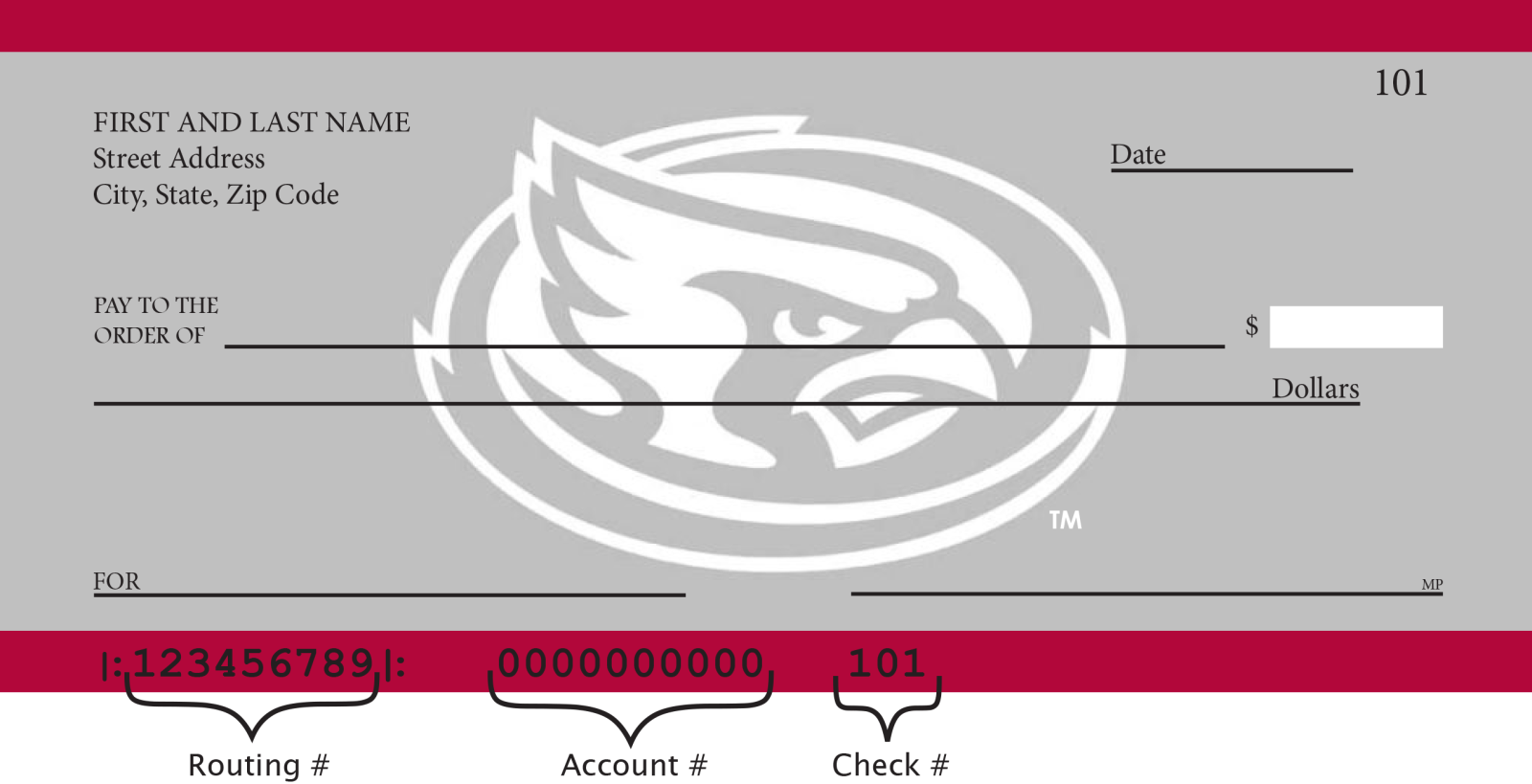
You may also contact your bank or credit union to get the numbers.