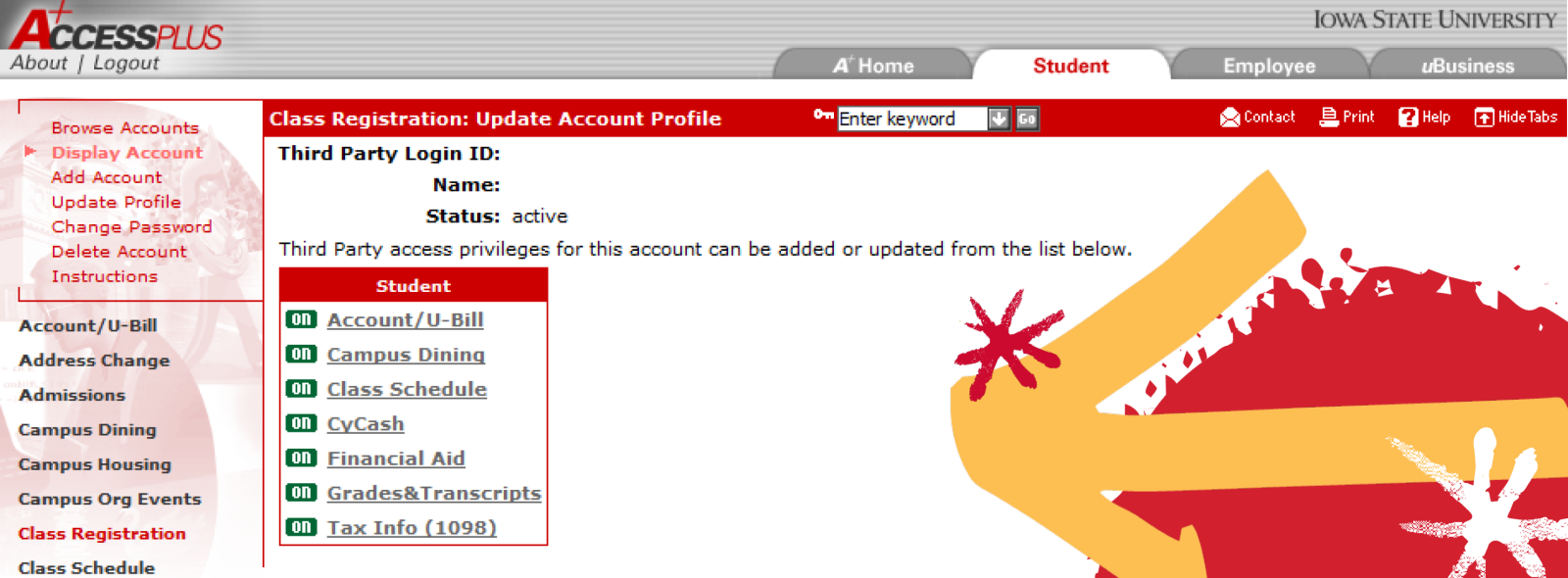Students may set up a Third Party Account on AccessPlus, which allows the student to create a unique login and password for the third party to use to access AccessPlus. Even though a student has set up a Third Party Account, it is still necessary to comply with federal regulations by giving the ISU Accounts Receivable Office authorization to discuss account information with the third party accountholder through Account Info Release.
Any problems with your login information or password, you will need to discuss with your student as they are the one that must fix those issues for you.
Complete the steps below to set up
1) Student logs into your account on AccessPlus
2) Select the Student tab
3) Select Third Party Access

4) Select Add Account
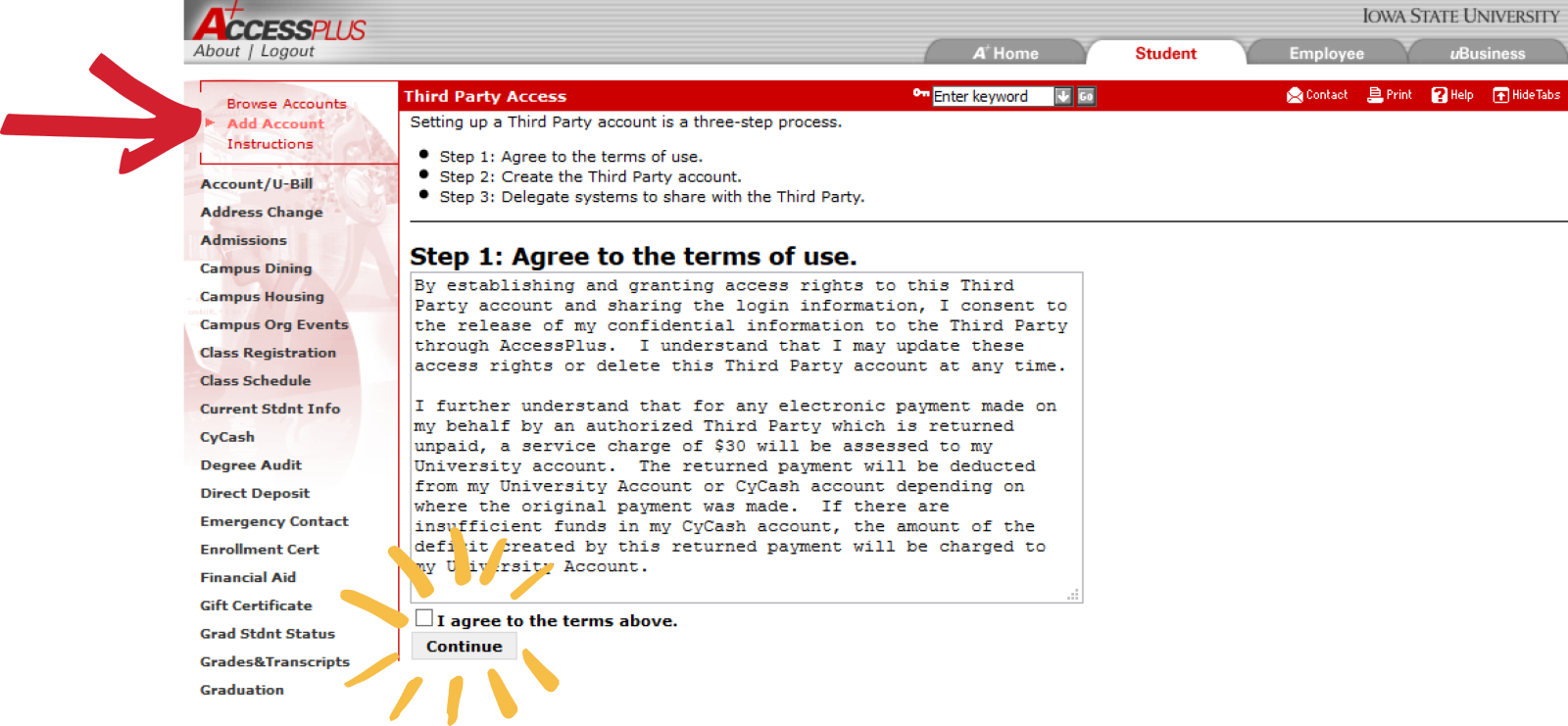
5) Enter the person's information you are creating access for
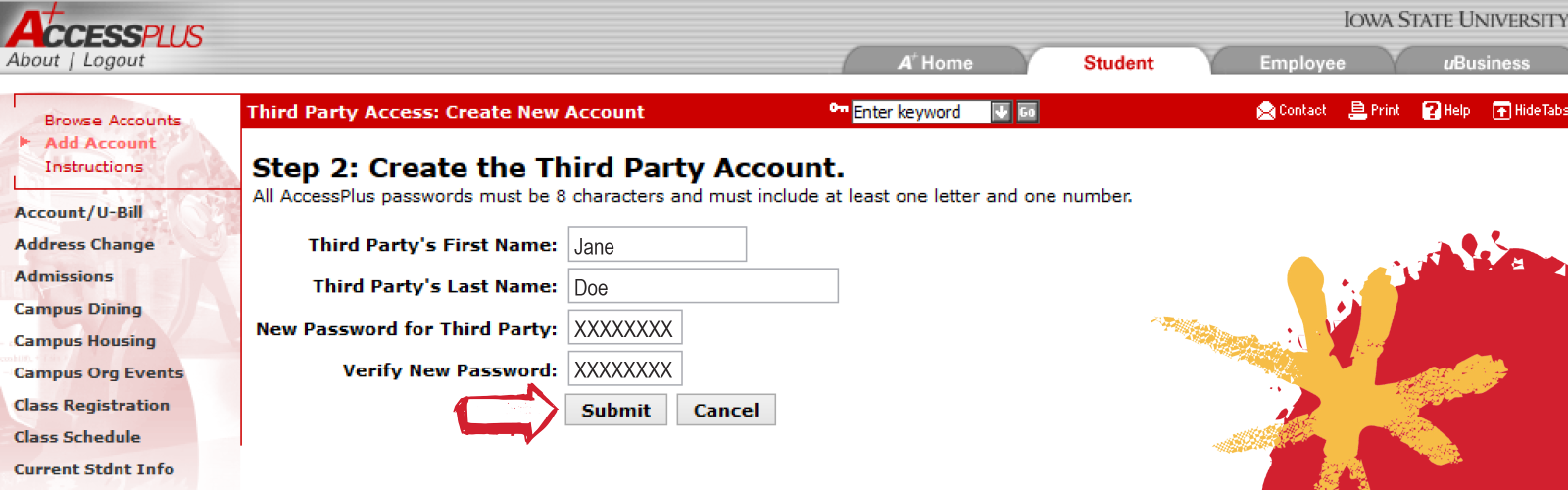
6) Turn on the options you wish for them to be able to have access to view